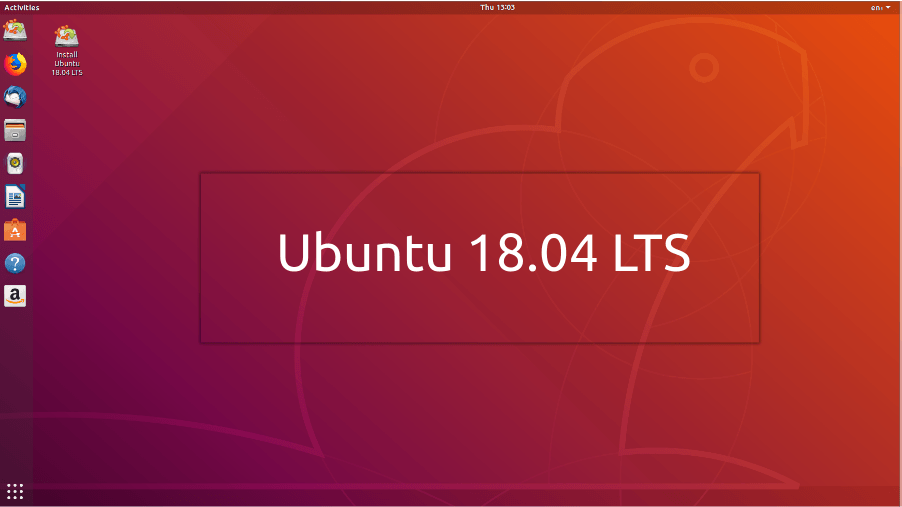Open terminal either via Ctrl+Alt+T keyboard shortcut or from application menu. When it opens, run command to add the PPA:
1. sudo add-apt-repository ppa:inkscape.dev/stable
2. sudo apt-get update
3. sudo apt-get install inkscape
To remove Inkscape, either use Synaptic package manager or run command in terminal:
4. sudo apt-get remove --autoremove inkscape
1. sudo add-apt-repository ppa:inkscape.dev/stable
2. sudo apt-get update
3. sudo apt-get install inkscape
To remove Inkscape, either use Synaptic package manager or run command in terminal:
4. sudo apt-get remove --autoremove inkscape